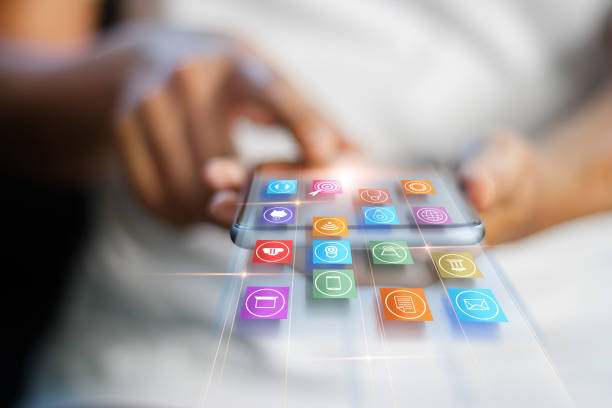Undeniably, performance testing is a crucial component of QA checks. It is imperative for customer-facing applications. Since app performance is directly related to customer satisfaction, customers look forward to apps performing according to their expectations. Customers tend to move to a competitor soon if an app runs slowly or crashes. QA engineers partnering with a performance testing company perform different types of performance tests including stress, spike, volume, load and endurance tests. All these tests are carried out to assess the scalability, stability, and reliability of an application. In order to evaluate results from these tests, QA experts set and test according to the software performance testing metrics. Although these objectives mainly determine which metrics testers will analyze. There are two categories of software performance that include response time and volume. These metrics provide information from a customer’s perspective and are the most important metrics for testers to evaluate.
Response Time Metrics
One of the most significant vital response time metrics includes the page load time, that measures how long a page takes to download from the server and loads on a user’s screen. The responsiveness of the page load gives users the first impression of how the application performs. This is also known as render response time, which creates a difference in the user experience.
Response metrics measure the speed at which an app completes a response to a user’s action. Following are a few types of response metrics that a performance testing company uses:
Server Response Time – It measures the amount of time that is expected for one node of the system to respond to another’s request
Average Response Time – It is the mean length of the response to all requests and responses made during load testing. Testers calculate this metric by time to first byte or vice versa.
Peak Response Time – It highlights the longest response time during the test interval, which is typically one minute. Testers determine requests that take longer than others and then target opportunities for enhancements.
Network Response Time – It indicates the amount of time it takes to download data over a network, which reveals when network latency affects the app performance.
Error Rate – Testers calculate the number of errors while comparing to the total number of requests. Although the error rate does not necessarily indicate which request caused the issue, testers know how to investigate an issue.
Volume Metrics
Testers check a system’s peak capacity by performing stress tests that provide volume metrics. These include:
Concurrency – It is a metric used to test the largest number of users expected to access a system at the same time. Concurrency allows testers to understand the maximum load that the system can accommodate without performance crashes.
Throughput – It measures the expected duration of a scripted transaction workflow.
Requests Per Second – This metric allows testers to measure how many requests are sent to the server in one-second intervals
These performance metrics allow a performance testing company to ensure there are no errors in an application with respect to its performance.
Author Bio:
Ray Parker is a Senior Marketing Consultant with a knack for writing the latest news in tech, quality assurance, software development, and testing. He has written a lot of technical articles on ReadDive, Dzone, Datafloq, ReadWrite etc.