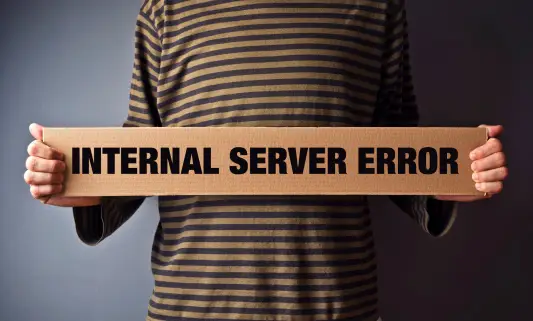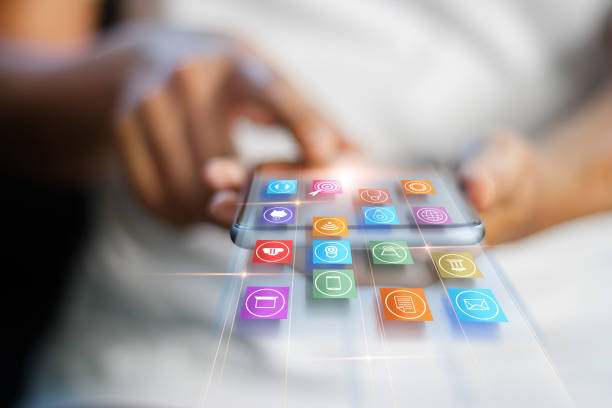In an age where the internet is an integral part of our lives, encountering the message “Your Connection is Not Private” can be a frustrating roadblock. It’s a phrase that pops up when we least expect it, often making us feel helpless. But fret not, as this article is here to shed light on this common issue and guide you through its resolution.
Your Connection is Not Private: What Does it Mean?
So, let’s dive straight into the heart of the matter. What exactly does the message “Your Connection is Not Private” signify? This is essentially a warning that your connection to a website is not secure. In other words, the data you exchange with the website may not be encrypted, potentially making it vulnerable to prying eyes.
Unpacking the Message
When you encounter this message, your web browser is telling you that it couldn’t establish a secure connection to the website you’re trying to visit. This usually occurs due to one or more of the following reasons:
Expired SSL Certificate: Websites use SSL (Secure Sockets Layer) certificates to establish secure connections. If a website’s SSL certificate has expired, your browser will flag it as unsecure.
Mismatched Domain: Sometimes, the domain you’re trying to visit doesn’t match the one on the SSL certificate. This discrepancy raises a red flag for your browser.
Untrusted Certificate Authority: If the SSL certificate is issued by an untrusted certificate authority, your browser may deem the connection as unsafe.
Browser Settings: Occasionally, your browser settings might be misconfigured, causing it to distrust secure connections.
Now that we’ve dissected the problem, let’s explore the solutions.
Resolving the Issue
Check the Website URL
Before panicking, double-check the URL you’re trying to access. Ensure it’s spelled correctly, and there are no typos. Sometimes, a simple mistake can lead to the “Your Connection is Not Private” error.
Clear Browser Cache and Cookies
Over time, your browser accumulates cache and cookies that can interfere with secure connections. Clearing these might resolve the issue.
Update Your Browser
Outdated browsers can be more susceptible to security problems. Ensure you’re using the latest version of your preferred web browser.
Disable Browser Extensions
Some browser extensions can interfere with SSL certificates. Try disabling extensions one by one to identify the culprit.
Trust the Website (if you’re sure it’s safe)
If you trust the website and are certain it’s secure, you can choose to proceed despite the warning. However, exercise caution when doing this.
Contact Website Administrator
If you’re visiting a website you don’t manage, and the issue persists, consider reaching out to the website’s administrator. They might be unaware of the problem and can take steps to fix it.
Install a VPN
A Virtual Private Network (VPN) can encrypt your internet connection, making it more secure. This is particularly helpful when accessing public Wi-Fi networks.
Use an Alternative Browser
Sometimes, the issue might be specific to your browser. Trying an alternative browser can help you determine if this is the case.
FAQs
What should I do if I encounter the “Your Connection is Not Private” error on a banking website?
If you encounter this error on a banking website, it’s crucial not to proceed. Banking websites handle sensitive information, and security is paramount. Contact your bank’s customer support for guidance.
Can I permanently ignore the warning and continue to the website?
While it’s possible to bypass the warning and proceed to the website, it’s not recommended, especially on unfamiliar websites. Your security should always be a top priority.
Is “Your Connection is Not Private” the same as a phishing warning?
No, these are different warnings. “Your Connection is Not Private” relates to the security of the connection, while a phishing warning typically indicates that the website is attempting to deceive or steal your personal information.
Will using a VPN always resolve this issue?
Using a VPN can help secure your connection, but it won’t fix the underlying issues with the website’s SSL certificate. You might still encounter the warning if the website’s certificate is expired or mismatched.
Can I trust websites with self-signed certificates?
Self-signed certificates are generally less trustworthy than those issued by reputable certificate authorities. Exercise caution when dealing with websites that use self-signed certificates, especially for sensitive transactions.
How often should I update my browser?
Regularly updating your browser is a good practice. Most modern browsers automatically update themselves, but it’s wise to check for updates periodically to ensure you’re using the latest, most secure version.
Conclusion
In the digital age, encountering the message “Your Connection is Not Private” is not uncommon. However, armed with the knowledge provided in this article, you now have the tools to diagnose and resolve this issue confidently. Remember to prioritize your online security and always exercise caution when browsing the web.