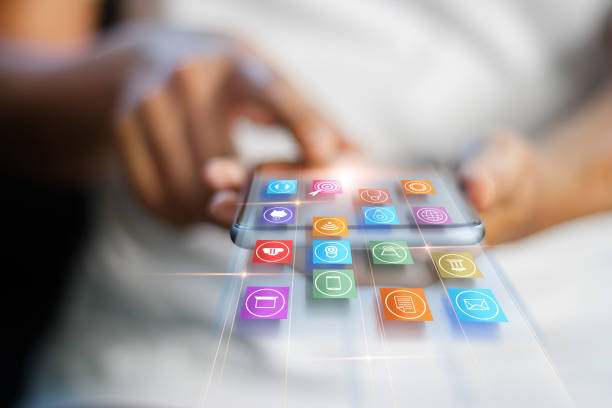Rust is a multiplayer-only survival video game where the objective is to survive the challenges of the wilderness, such as hunger, thirst, and death, using gathered or stolen materials. The programming of the game allows for the update of features on the platform. There is a guaranteed content patch for the game monthly.
Among the game’s improvements are graphics updates, the addition of new content such as drones, maps, musical instruments, and regular fixes for the AI. The updates and upgrades aim to introduce a new concept that makes the game more intriguing and interesting.
Rust camera codes are among the upgrades for the game that allows players to set up their cameras to increase the safety of their bases throughout their bases. The original introduction of CCTV cameras to the game allowed players to access hidden cameras installed at specific monuments throughout the map. However, to access and explore the camera’s function, a player must have access to a Computer station.
The player requires unique camera identifier codes to access the monument’s live CCTV camera feeds and connect to a computer station. In Rust, there are two types of CCTV identifier codes; Player created identifier and Encoded Identifier.
Player-created identifier codes are created by the players themselves for base CCTV cameras, while Encoded Identifier codes are fixed codes for monuments on Rust.
Here are the steps to create your own CCTV identifier codes;
– Equip the hammer tool.
– Press the E button while looking at the CCTV camera that you intend to use.
– Go to the bottom right corner of the red and white wheel that pops up and select the ‘Set Frequency’ option.
– Enter a custom identifier code up to 32 characters into the input. Note that the input area is case-sensitive.
– Click on the ‘Set Identifier’ button to save the input value as the identifier code.
Your custom CCTV set up will require to be linked to a computer Station. For the CCTV cameras to work, you need to connect them to a power source.
To set up a computer station with a Rust CCTV Identifier Code, follow these steps:
– Place the computer station within your base, then go to its terminal and press E.
– Input the case-sensitive CCTV camera identifier.
– Click the ‘Add’ button.
Once the code is added, you can view all the live feeds you want. If you want to view feeds for the Oil Rig instead, you will be required to use Facepunch’s CCTV codes for the various monuments spread across the Rust map.
To set up the computer station in Rust, you can either buy from Outpost for 300 scraps or have it built on a level two workbench with the following requirements;
– 20 High-Quality Metal
– 1 Targeting Computer
– 1 Broadcaster
– 1 Receiver
Besides the CCTV cameras, some of the updates to the game are electrical systems, farming, new enemies, and train networks, among others.
The latest updated identifiers for the game include:
Dome;
– DOME1
– DOMETOP
Large Oil Rig;
– OILRIG2DOCK – OILRIG2L1
– OILRIG2L2 – OILRIG2L3A
– OILRIG2L3B – OILRIG2L4
– OILRIG2L5 – OILRIG2L6A
– OILRIG2L6B – OILRIG2L6C
– OILRIG2L6D – OILRIG2HELI
– OILRIG2EXHAUST
Small Oil Rig;
– OILRIG1DOCK – OILRIG1L1
– OILRIG1L2 – OILRIG1L3
– OILRIG1L4 – OILRIG1HELI
Outpost;
– COMPOUNDSTREET – COMPOUNDCRUDE
– COMPOUNDMUSIC – COMPOUNDCHILL
Airfield;
– AIRFIELDHELIPAD
Bandit Camps;
– TOWNWEAPONS – CASINO
When interacting with the game, you can paste any of the above identifiers and monitor Rust all you want.
With the updated identifiers, you can explore and do more on the game. You can watch out from the mysterious monuments for any incoming dangers and other survivors, which helps you stay ahead.
The additional feature of functional cameras helps you coordinate the use of available craft tools, armor, and weapons for your defence and protection. The game allows for teamwork to cooperate with friends to build a town and protect it, making it easier to progress in the game.
Larger clans have more power since some players can watch the cameras to help avoid sneaky raids by opponent clans.
The upgrades make the game even more fun.