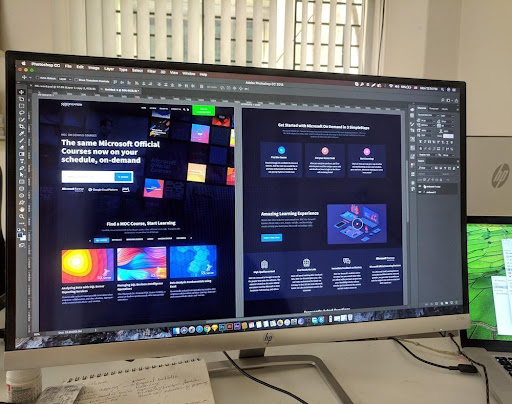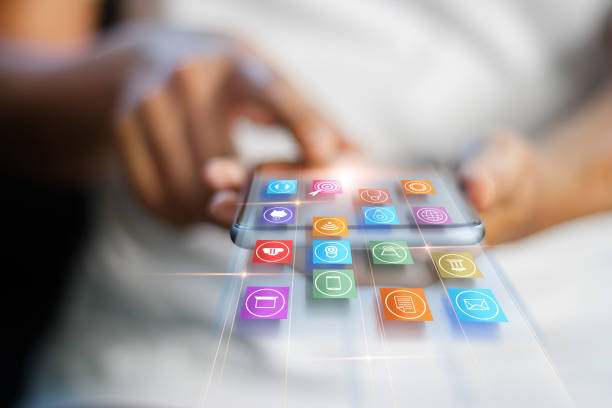In the past, black hat SEO techniques such as link buying were recommended by marketers to increase your backlink profile. However, websites that have used such strategies will find that their website has been penalized for doing so since the launch of Google Penguin in 2012.
While Google’s algorithms have improved over time and are better at ignoring spam links, it’s always good SEO practice to clean up your backlinks regularly. This guide will teach you how to detect and remove spam links from your website.
What Are Backlinks?
Backlinks, also known as incoming or inbound links, connect one website to another. Search engines such as Google and Bing consider them to be a vote of confidence from the referring site. In other words, the more websites link to a specific page, the more trust the search engine has in the quality of that page’s content, which plays a significant role in determining where your site will be ranked. As a result, backlinks are an essential component of off-site SEO strategies.
How to Check & Remove Toxic Backlinks
1. VirusTotal
VirusTotal is a helpful online tool that examines spam backlinks, suspicious URLs, and files to find various malware. Once a link is entered, VirusTotal will check the entire page for harmful links.
Whether you’re using a computer or a mobile device, the tool scans the site using different antivirus engines and provides immediate results. Additionally, you can scan a file, a domain, an IP address, and up to 550MB of archives like ZIP and RAR.
2. Norton Safe Web
To determine how links will affect you and your device, Norton Safe Web scans them for any security or safety issues. In this manner, you can assess a website’s security before visiting it.
The link checker also provides you with a list of any security flaws it finds while examining the linked website. You can view proof of safety validation and determine whether the website poses any threats to identity or computer security. This is crucial if you buy online because it will safeguard your personal and financial information.
Paste the URL into the search field and click the search button to scan a link.
After scanning the URL, Norton Safe Web will present a score based on various tags. A green OK tag denotes a safe link, a yellow or orange tag indicates a cautionary link, and a red tag represents a dangerous link.
3. PhishTank
In contrast to other link checkers, PhishTank is a data and information clearing house that primarily targets phishing websites.
If a link has already been added to the tool’s database, it will immediately check it to see if it leads to a phishing website.
Enter the website’s URL into the search field on PhishTank, then click the “Is it a phish?” button.
You’ll receive a notification and a tracking number if PhishTank determines the website as a phishing site. You can also check the status of your submissions and the links other users have submitted.
4. URLVoid
A website reputation checker called URLVoid aids in the identification of potentially harmful websites. The service can evaluate a link or website’s online reputation and safety, determine whether it has ever been a victim of malware or phishing attacks, and spot any illegal or fraudulent activity.
More than 30 online website reputation and blacklist engines use URLVoid to filter links. Additionally, you receive a safety report with information about the website, such as the IP address, the date the domain was created, the location of the server, and whether it is blacklisted.
5. Google Transparency Report
Utilizing Google’s Safe Browsing technology, Google’s Transparency Report scans billions of links daily in search of potentially dangerous websites. The website reveals tens of thousands of brand-new dangerous websites, many of which are trustworthy but compromised. This can still occur even if the website owner is unaware of a virus infection.
Plug a link into the free online tool to see if it’s safe or dangerous. If the link checker finds an unsafe site, a warning will appear. Additionally, the tool displays warnings on Google Search or in your browser.
Common Sources of Spammy Links
-
Guest Posts on Low-Quality Websites
Guest posting is one of the most well-known methods for obtaining high-quality backlinks. When you guest post frequently, however, things can quickly become murky. You may unknowingly create low-quality links.
-
Residual Spammy Backlinks
If your website existed before the Penguin update, you or whoever was in charge of your SEO at the time might have unknowingly secured some spammy links.
-
Low-Quality Press Release Websites
Obtaining links from press release websites is another popular method of obtaining genuinely valuable links. However, not all news websites function in the same manner.
Those with a genuine reputation that can benefit your website frequently have stringent quality and information verification standards. These standards are frequently so stringent that link spammers are discouraged.
Spammers will always find it easier to contact low-quality news websites that do not request sources of information or high-quality content.
Bottomline
Spammy backlinks can come from various sources, and having spammy backlinks pointing to your website is not always your fault. However, spammy links are associated with a spammy website in the eyes of the search engine.
As a result, checking your website’s backlink profile regularly to identify and remove spammy backlinks is a must. Fortunately, thanks to SEO tools, the task will not take much time or effort if done regularly. The time you will spend identifying and removing spammy backlinks is a small price to pay to ensure your website’s performance in search results is not harmed.